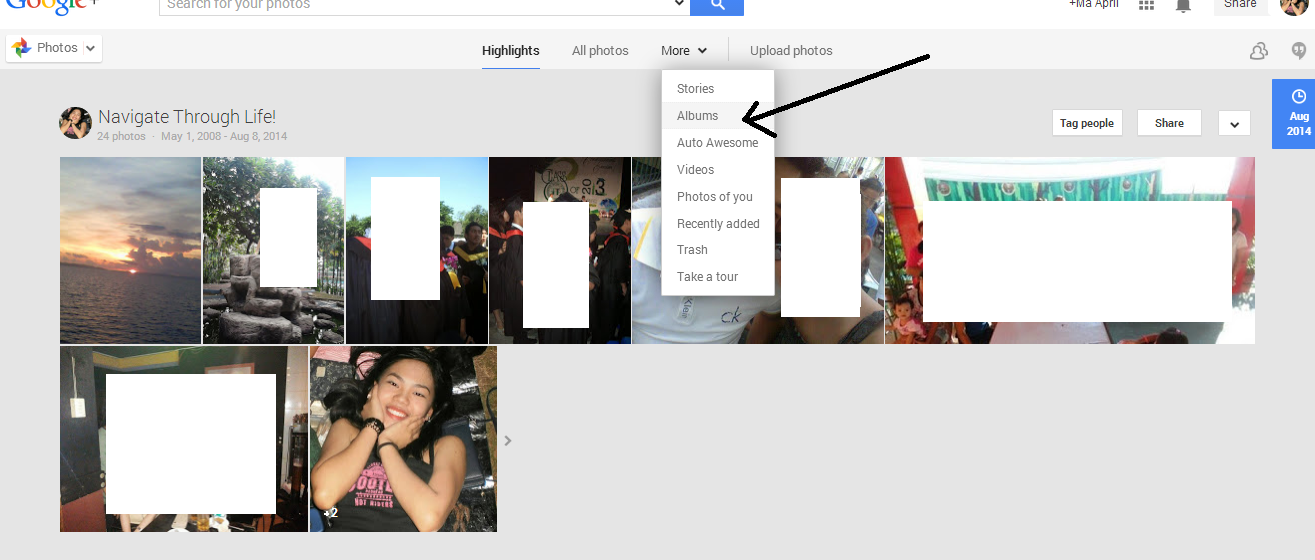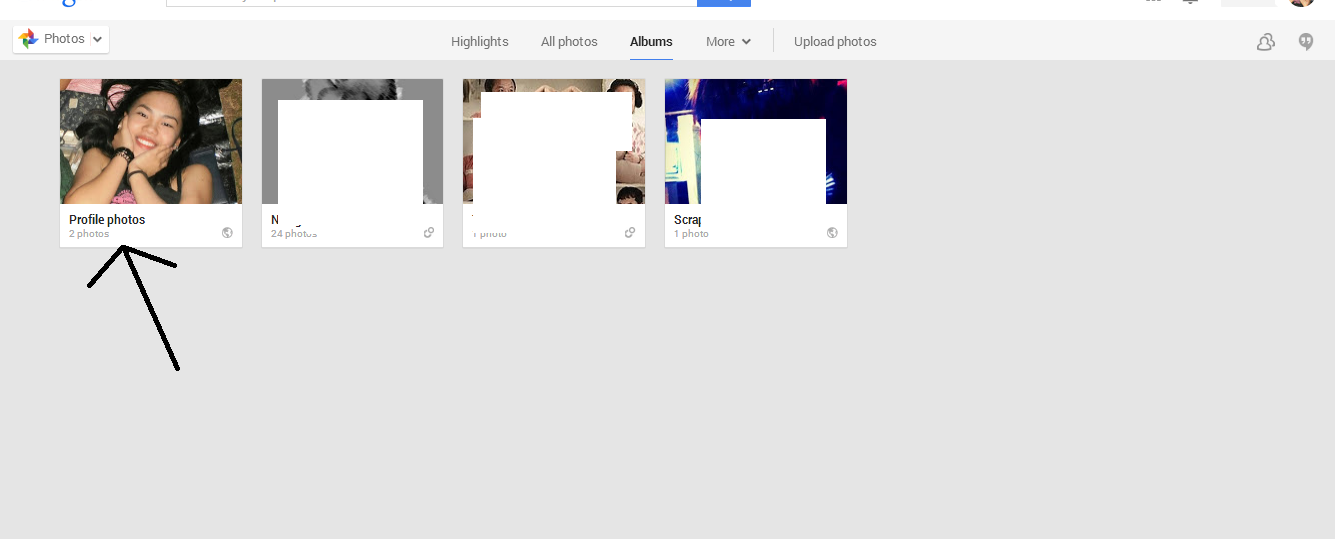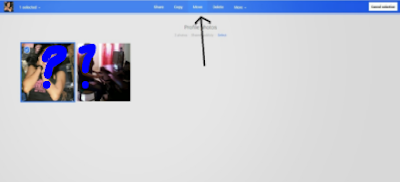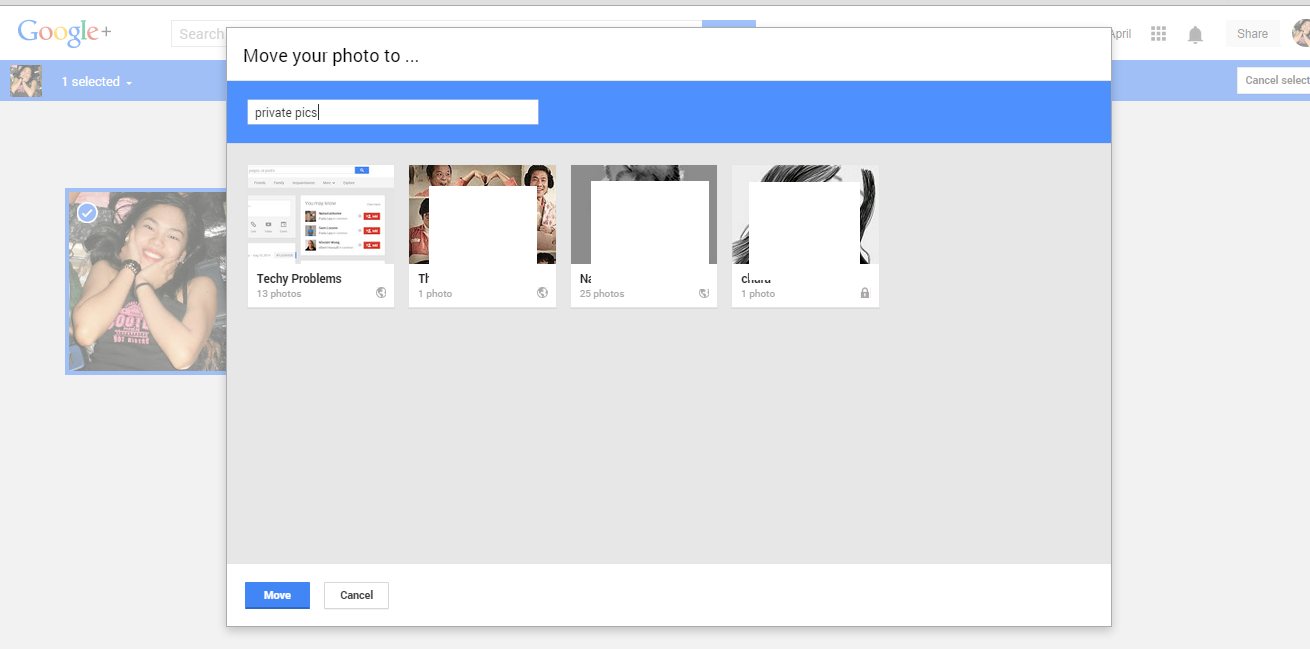Most of us care for our pictures to be organized or properly arranged in our Google Plus Account especially people who are Google active user. But did you know that you can organize your photos on your Google Plus Account? The answer is YES!
If you want more privacy, Do you want to set your Google Plus public pictures in 'private' only? Now if your answer is a NO NO, I will tell you how I made my Public Photo to private. Thinking maybe our photo privacy changes depends on us like on Facebook, I tried observing my unnecessary photos that still stock my Photos, saved, including images I used on my blogs.
These photos are all public big time and with that, blog photos should normally be public, Furthermore, If you make it Private, when others view your blog, images you made private will not appear. So never try making your photos associated with your Blog private. When you check your public profile photo, it is public, right? Even my current profile picture right now is public at first, but now it's private! Take a look at mine here. Now it's private, if you have Albums that is not connected to your blog, you can also make it private.
To make it more understandable. I included images which tell you the step by step on how to make your profile photo to private.
1st, Click the Photos on Your Google Plus Profile.
2nd, Click More to View All "Albums"
3rd, Choose your Profile Photo album and Open it
4th, Select the picture that you want to be unviewable and then click 'Move'
5th, Make a new folder(as cited in my example I made an album entitled it "private pics" ) then choose Move.
6th, Now you see that your profile pics are now private, not shared and unviewable.
Try it out by viewing your profile as public, Click your own profile photo. Now, you'll see nothing but a dark rectangle. :)
Note: Never make your photo albums that connected to your blog, private; because if others see your blog, the pictures in your blog will also be unviewable. You can also do that in your Cover Photo or any of your other albums.
Cool when you watch the video below then Subscribe! Thank you :)